Videoder
Videoder is a versatile multimedia downloading tool, widely recognized for its ability to download videos and audio files from a plethora of online platforms, including YouTube, Facebook, Instagram, Snaptube and many more. With its user-friendly interface and customizable settings, Videoder offers a seamless experience, enabling users to download content in a variety of formats and resolutions, from low quality to high-definition 4K. Moreover, the built-in search engine streamlines the process of discovering and downloading content, while the in-app ad-blocker ensures an uninterrupted browsing experience. Overall, Videoder has emerged as a reliable and efficient solution for users seeking to access and manage multimedia content offline, catering to the diverse needs of its growing user base.
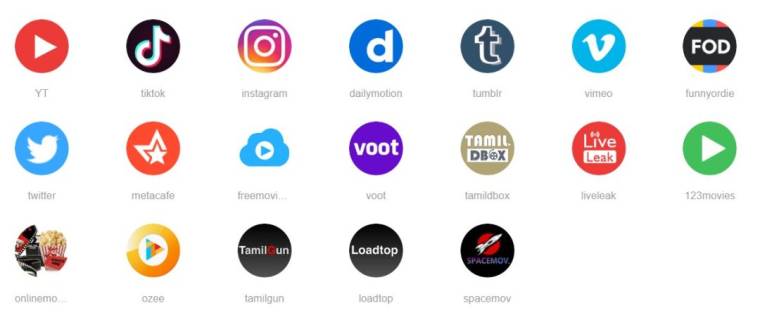
Features





FAQ






Videoder - The Ultimate Multimedia Downloading Tool
Videoder, a powerful multimedia downloading tool, has been rapidly gaining traction among users who seek to download and manage their favorite online content for offline consumption. With support for a wide range of platforms such as YouTube, Facebook, Instagram, and more, Videoder offers a seamless and user-friendly experience. In this article, we will explore the various features and benefits of Videoder, shedding light on how it has become a must-have tool for multimedia enthusiasts.
User-friendly Interface:
Videoder boasts a clean, intuitive, and user-friendly interface, making it easy for users to navigate and find their desired content. The app's built-in search engine allows users to search for videos and audio files across multiple platforms in a single query. Furthermore, the search results can be filtered by source, resolution, and format, enabling users to find the perfect match for their needs.
Versatile Downloading Capabilities:
One of the most prominent features of Videoder is its ability to download content in various formats and resolutions, ranging from low-quality 240p to high-definition 4K. This flexibility allows users to choose the best quality for their specific devices and preferences. Additionally, Videoder can download audio files in formats such as MP3 and M4A, making it a comprehensive solution for multimedia downloads.
Batch Downloading and Playlist Support:
Videoder simplifies the process of downloading multiple videos or audio files simultaneously by offering a batch downloading feature. Users can select multiple items and initiate the download process with a single click. Additionally, Videoder's playlist support enables users to download entire playlists from platforms like YouTube, saving time and effort in obtaining multiple related files.
Built-in Ad-blocker:
One of the major nuisances of browsing online multimedia content is the presence of intrusive ads. Videoder addresses this issue by incorporating an effective in-app ad-blocker. This feature significantly enhances the browsing experience, allowing users to search for and download content without being interrupted by unwanted advertisements.
Smart Link Detection:
Videoder's smart link detection is another feature that sets it apart from other multimedia downloaders. Whenever users copy a link from any supported platform, Videoder automatically detects the link and offers a download option. This eliminates the need to manually paste the link into the app, streamlining the overall process.
Conclusion:
Videoder has emerged as a top contender in the realm of multimedia downloading tools, offering an extensive range of features designed to cater to the diverse needs of its users. Its user-friendly interface, versatile downloading capabilities, batch downloading, and in-app ad-blocker make it a reliable and efficient choice for anyone looking to access and manage multimedia content offline. Give Videoder a try and experience the convenience it brings to multimedia downloading.
